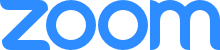
- Download the free version of zoom from Zoom.us. This allows shows up to 40 minutes in duration.
- After you log in establish a Zoom meeting link at the desired time, then email that link to your guests.
- Tell them to click on the link 15 minutes before the show to make sure they look and sound good.
- Before your start the show, mmake sure you’ve clicked the record button to record it to the cloud.
- Then spend 30 minutes online doing the show with them. HAVe a timer to keep within 30 minutes
- Get the recording link from Zoom.us and email it to shows@thinktechhawaii with your show information.
- We’ll take it from there, and we’ll prepare the show for broadcast and stream it in the next calendar puka.
- If you have any questions, please email them to shows@thinkTechhawaii.com or call us at (808) 784-3426.
- If you’d like to know more about Zoom in general, click this link.















